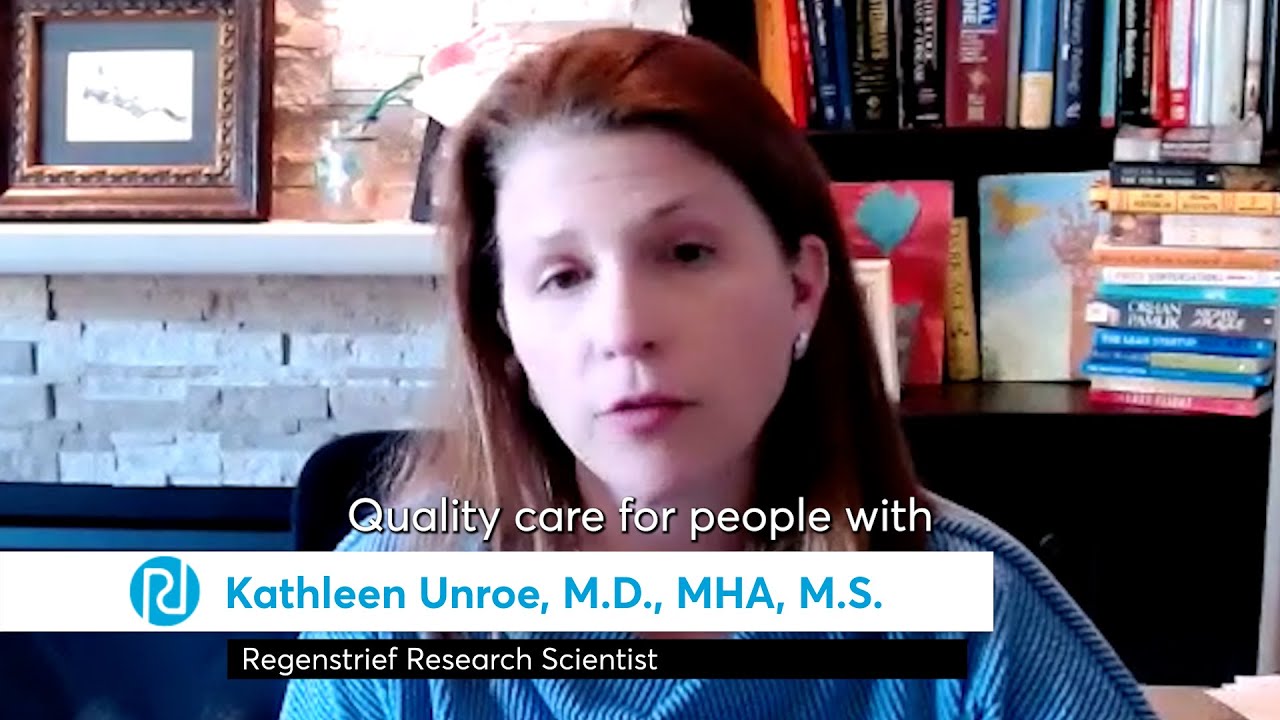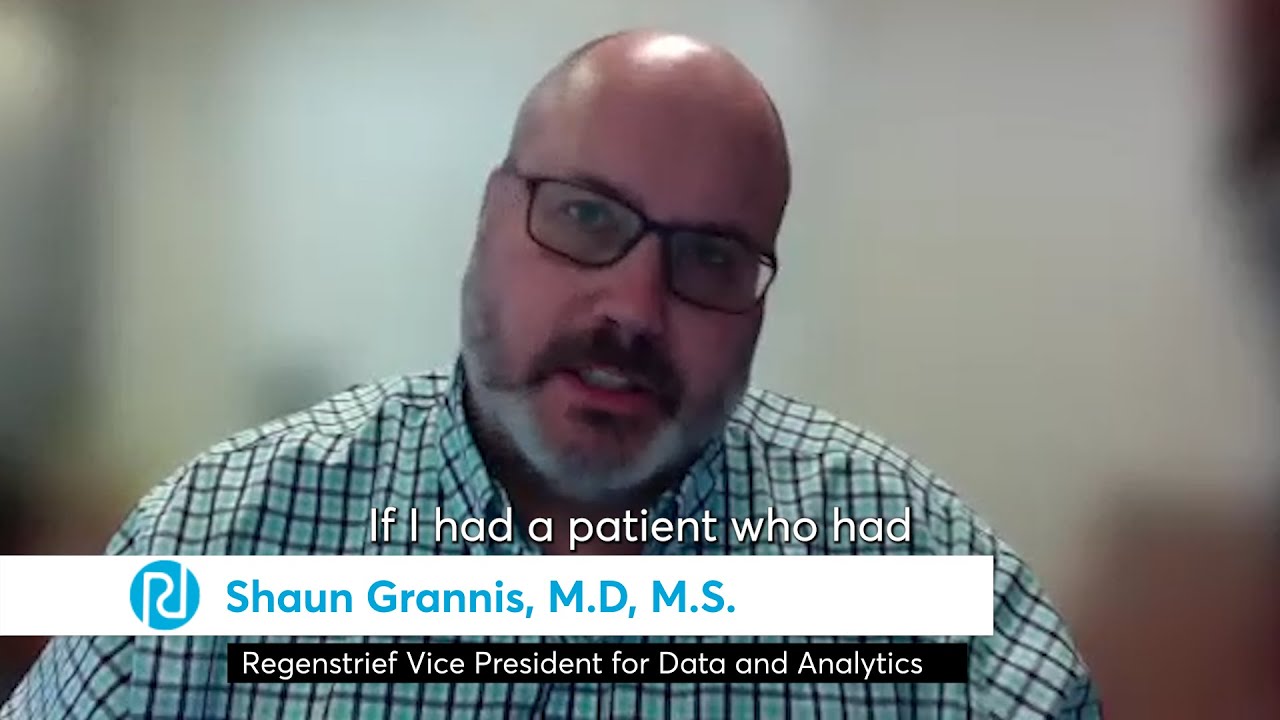The Latest at Regenstrief
Filter by : View All
Video
April 10, 2024
Dr. Unroe on the need for continuous staff training to ensure quality dementia care
News
April 10, 2024
Improving dementia care in nursing homes: Learning from the pandemic years
No one associated with nursing homes – as residents or…
News
April 3, 2024
COVID-19 vaccination as effective for adults with common mental disorders as for those without
Unvaccinated individuals with mental illness have higher rate of hospitalization…
News
April 2, 2024
More than 900 registrants represent 61 countries at LOINC® release 2.77 biannual meeting
LOINC® from Regenstrief Institute hosted more than 900 registrants representing…
Influence
April 2, 2024
Primary Care Interventions to Prevent Child Maltreatment: US Preventive Services Task Force Recommendation Statement
Published in Journal of the American Medical Association. Here is…
News
April 1, 2024
Regenstrief Institute researchers present at global health conference
Two Regenstrief Institute presenters joined an international array of experts…
Influence
March 26, 2024
An Integrative Review of the State of POLST Science: What Do We Know and Where Do We Go?
Published in Journal of the American Medical Directors Association. Here…
Influence
March 20, 2024
HIV, Social Networks, and Loneliness among Older Adults in Uganda
Published in AIDS and Behavior. Here is a link to…